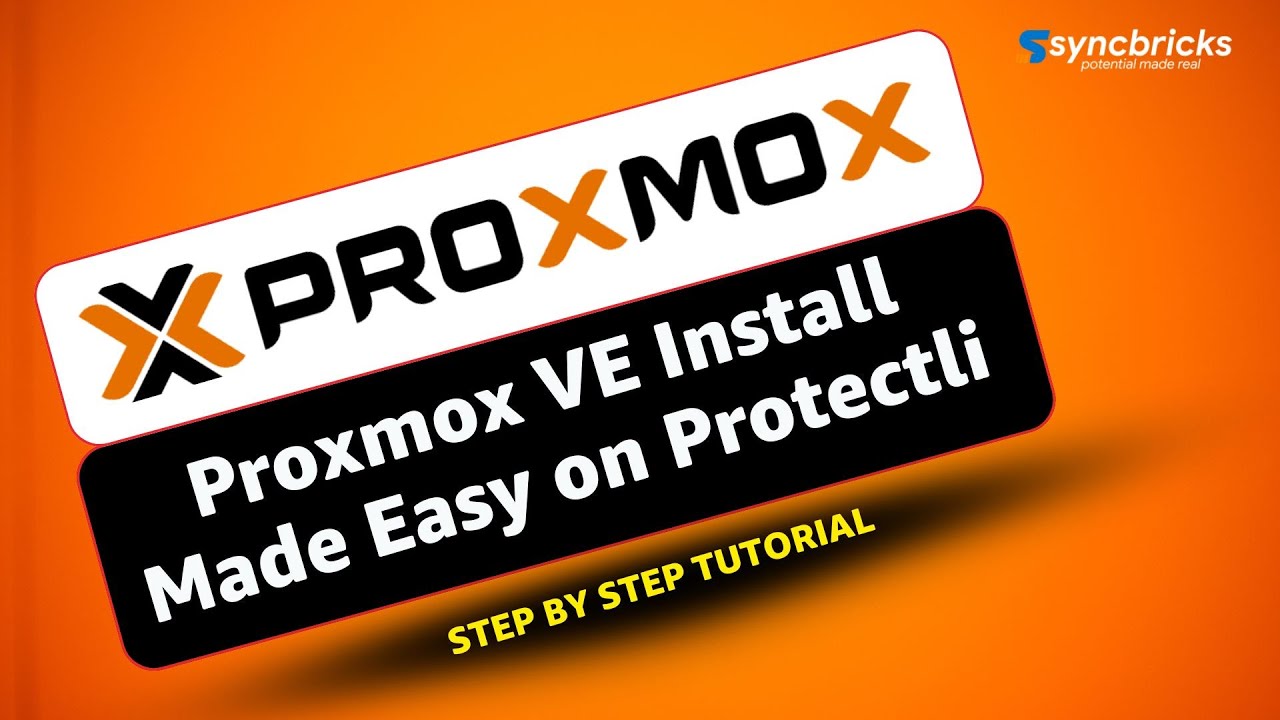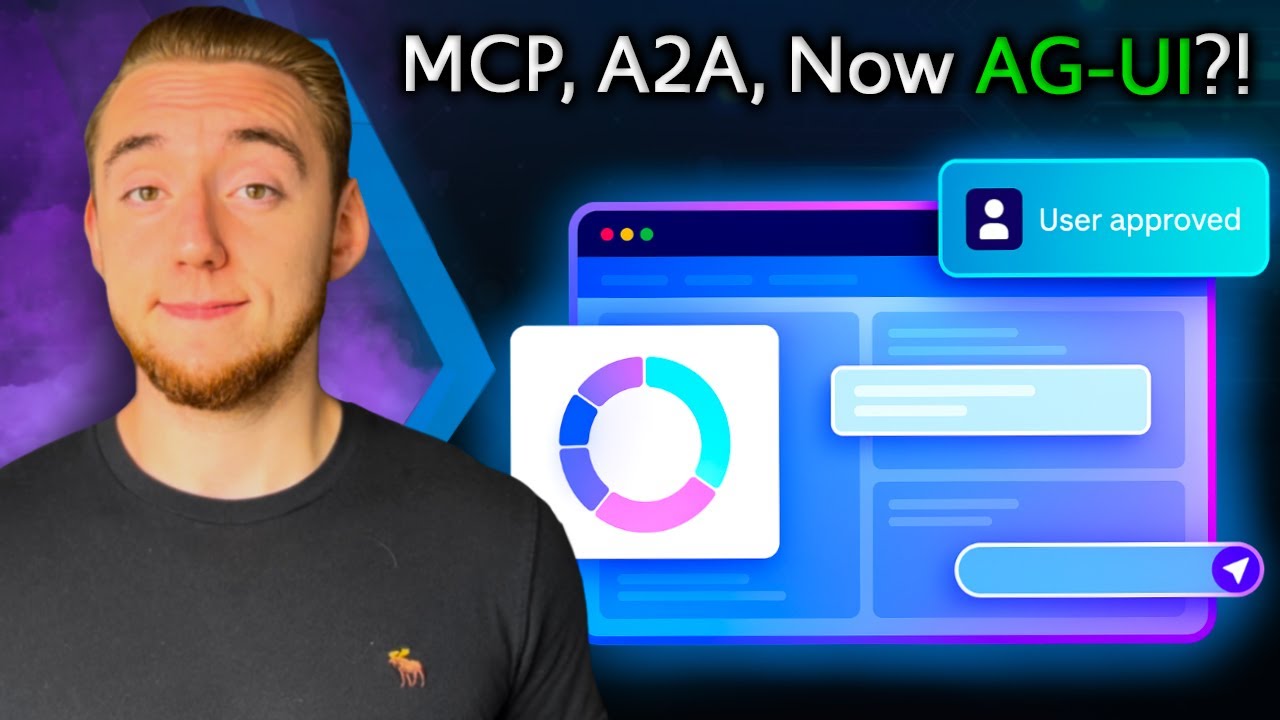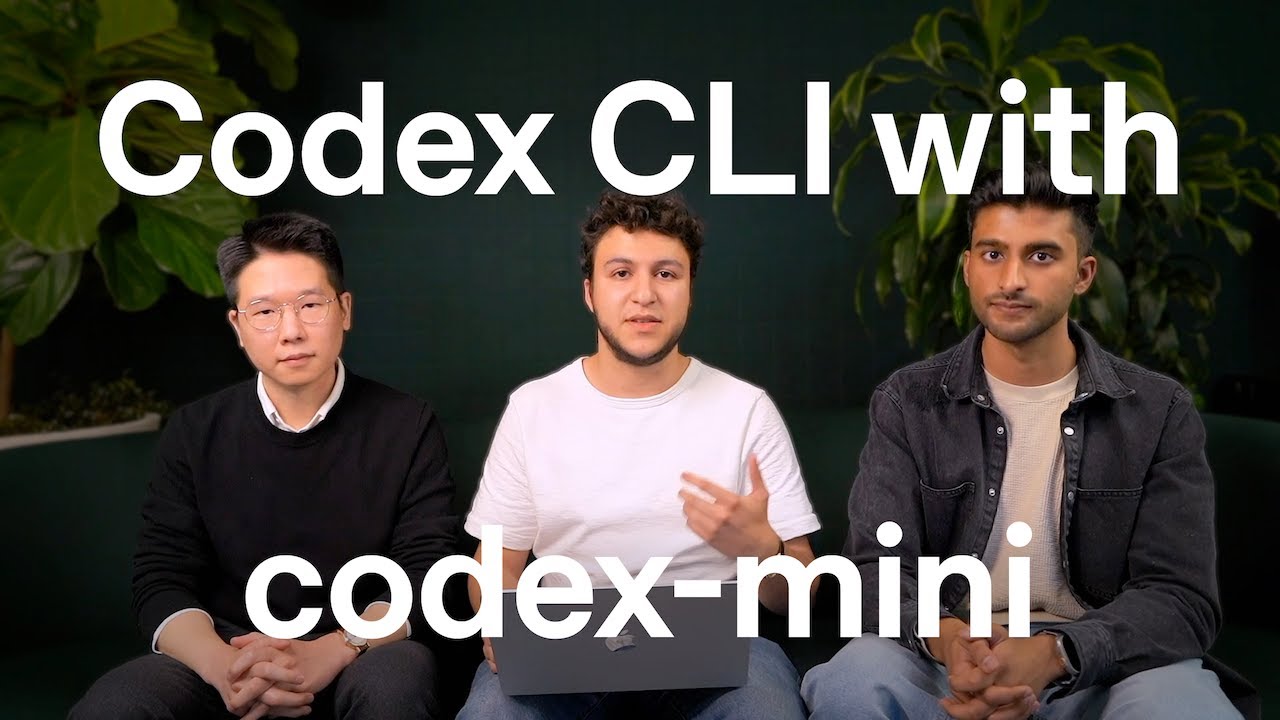OpenAI has introduced exciting updates to Codex CLI, including seamless sign-in with ChatGPT and the release of a new model called codex-mini. This new model is optimized specifically for low-latency code question-and-answer (Q&A) sessions and editing, significantly enhancing developer productivity.
In a recent video, the agents team at OpenAI, including researchers Fouad Matin, Hyung Won Chung, and Anup Krishnamraju, demonstrated how Codex CLI now offers a smoother experience for developers working directly from their terminal. By signing in through ChatGPT, users can access the powerful codex-mini model that excels in understanding and interacting with codebases quickly and efficiently.
What is Codex CLI with codex-mini?
Codex CLI is a command-line interface tool that allows developers to interact with OpenAI’s Codex models directly from their terminals. The newly introduced codex-mini model is a fine-tuned version designed for faster response times and better instruction following, making it ideal for tasks such as code Q&A, exploring codebases, and editing code efficiently.
Key Features and Benefits
- Low latency: Optimized for speed, enabling quick exploration and response.
- Improved instruction following: Better understanding of natural language requests related to coding tasks.
- Session management: View and resume past sessions for seamless workflow continuation.
- Integration with ChatGPT: Sign in easily using ChatGPT credentials and allow API access.
- Enhanced developer workflow: Helps clarify and formulate complex task requirements by enabling quick codebase queries.
As demonstrated by the OpenAI team, Codex CLI with codex-mini can be used to quickly ask questions about a codebase, understand the problem space, and then refine the task clearly before proceeding to write or edit code. This is particularly useful as AI models take on more complex coding tasks, where clear communication of the task to the model is essential.
How Developers Use Codex CLI
Developers can leverage Codex CLI to speed up their coding process by querying the codebase for explanations, generating code, and even making changes with the agent’s assistance. The tool supports a workflow where the developer plans and delegates tasks to the AI and then verifies and refines the AI’s code before finalizing changes, making the development process more collaborative and efficient.
Recommended Tools and Resources
- OpenAI Codex Documentation: Official resource to understand Codex capabilities and API usage.
- ChatGPT: For signing in and accessing enhanced AI assistance alongside Codex CLI.
- Visual Studio Code or other IDEs: To complement Codex CLI for editing and testing code.
Related Blog Posts You May Like
Conclusion: Enhance Your Coding Workflow with Codex CLI
With the introduction of the codex-mini model in Codex CLI, developers now have a powerful and responsive tool to assist with code understanding, querying, and editing directly from the command line. This update represents a significant step forward in integrating AI into everyday coding workflows, enabling faster and more precise development processes.
Watch the demonstration video above to see Codex CLI with codex-mini in action and start experimenting with these powerful features in your own development projects today!