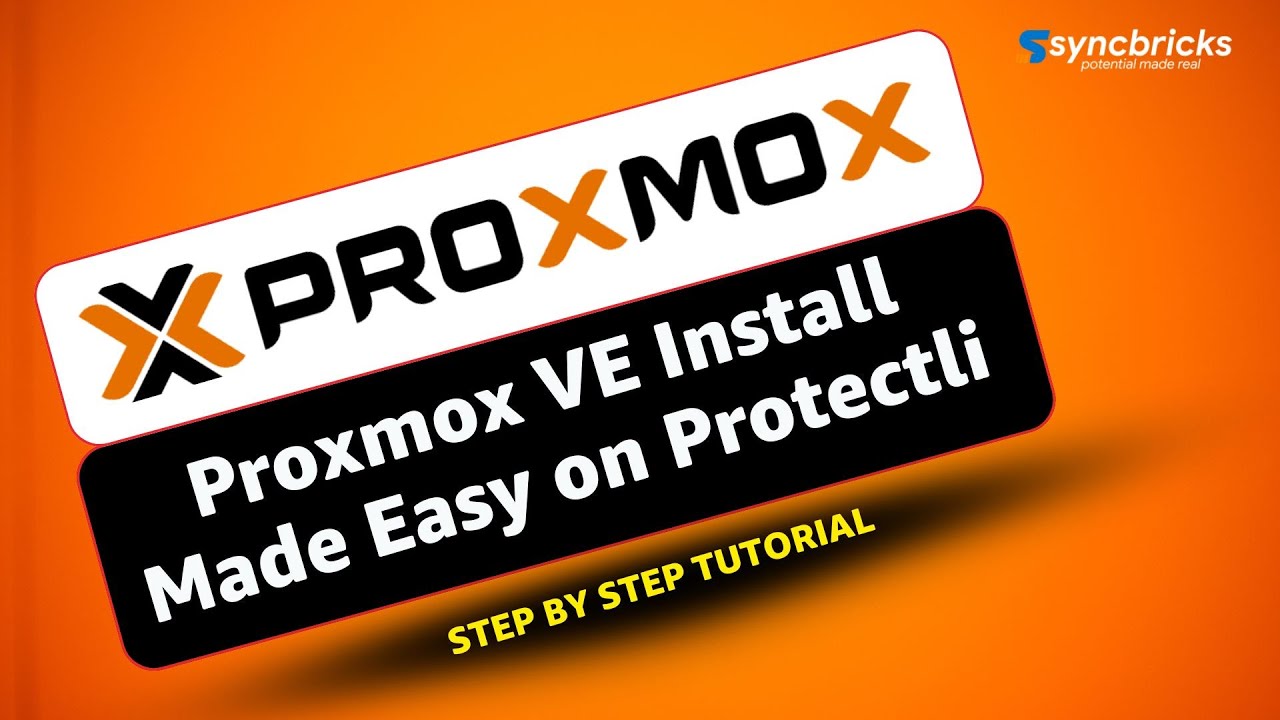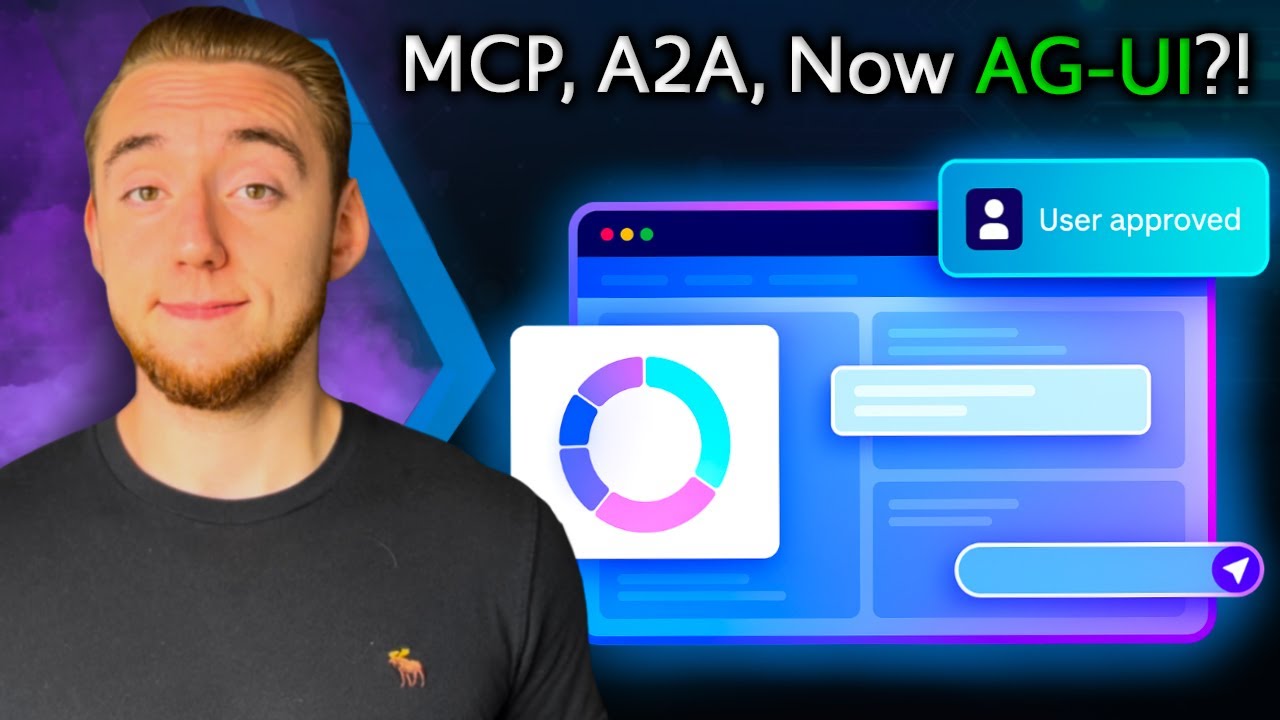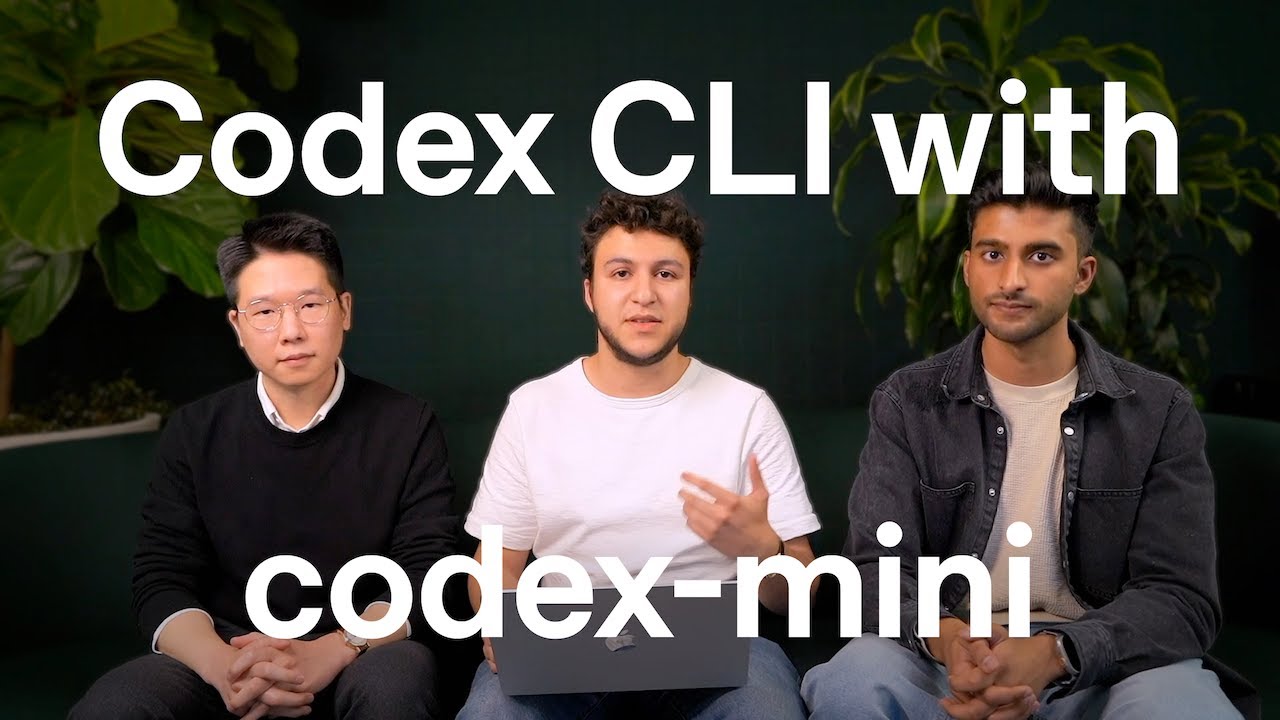For developers interested in expanding their AI coding toolkit, we recommend exploring OpenAI’s official documentation on Codex and the broader GPT API. Additionally, consider engaging with courses and books on AI-assisted programming and modern CLI tool development to further enhance your skills.
Check out these valuable resources for deeper learning:
- Ultimate RAG MCP Server for AI Coding – Deep dive into AI-powered coding server setups.
- Exploring ChatGPT Voice Features – Enhance your AI interaction experience.
- AI Chatbots in Recruitment – Learn how AI is transforming industry verticals.
Conclusion
OpenAI’s update to Codex CLI with the Codex-Mini model marks a significant step forward in AI-assisted software development. By offering developers a fast, accurate, and responsive AI coding assistant directly in the terminal, it revolutionizes the way coding tasks, problem exploration, and task delegation are handled.
We encourage developers to try this new Codex CLI version and share their experiences. Harness the power of AI to elevate your coding workflow and build smarter, faster, and with confidence.
OpenAI continues to lead the way in developer-focused AI tools with the latest update to Codex CLI, introducing the new Codex-Mini model. In this blog post, we dive deep into the features and improvements of Codex CLI powered by Codex-Mini, highlighting how this low-latency, fine-tuned AI model transforms code Q&A, codebase exploration, and editing workflows directly from your terminal.
In a recent demonstration by OpenAI researchers Fouad Matin, Hyung Won Chung, and Anup Krishnamraju, viewers were given an insightful look into the upgraded Codex CLI experience. The researchers showcased signing in with ChatGPT credentials, seamless API access, and using Codex-Mini, a 0.4 fine-tuned model specifically optimized for low latency and improved instruction-following capabilities. This makes coding assistance faster, smarter, and more responsive than ever before.
What is Codex CLI and Codex-Mini?
Codex CLI is an AI-powered command-line interface tool that enables developers to ask questions about their codebase, get code explanations, perform edits, and manage tasks directly via simple natural language inputs. It streamlines the process of understanding complex codebases and accelerates development cycles.
The newly introduced Codex-Mini model is a lightweight, fine-tuned version of Codex (version 0.4 mini) designed primarily for low-latency interactions, making real-time code assistance practical and efficient without sacrificing accuracy in instruction understanding and execution.
Key Features and Use Cases
- Fast, low-latency code Q&A and editing optimized for terminal workflows
- Improved instruction following for better accuracy in code task execution
- Ability to explore large codebases quickly by asking natural language questions
- Session persistence to view and resume past coding sessions, enhancing collaboration and continuity
- Supports task delegation where developers plan and verify changes made by AI
The workflow demonstrated includes asking Codex CLI questions about a codebase to understand problem spaces faster, followed by requesting the AI agent to make code changes and then verifying those changes before merging. This process shows how Codex-Mini aids developers in not just coding but also in critical task planning and quality assurance.
Why Developers Should Embrace Codex CLI with Codex-Mini
As AI models grow more capable, translating complex development tasks into effective natural language commands is essential. Codex CLI with Codex-Mini model offers:
- Efficiency: Quickly understand and manipulate codebases through simple CLI commands.
- Speed: Low-latency response times to keep developer flow uninterrupted.
- Accuracy: Better following of instructions results in fewer errors and manual corrections.
- Collaboration: Session resume/recall features improve team workflows by retaining context.
Overall, this tool is designed to empower developers to be more productive, reduce cognitive load, and facilitate better software quality through AI assistance.
Related Resources and Learning Opportunities
For developers interested in expanding their AI coding toolkit, we recommend exploring OpenAI’s official documentation on Codex and the broader GPT API. Additionally, consider engaging with courses and books on AI-assisted programming and modern CLI tool development to further enhance your skills.
Check out these valuable resources for deeper learning:
- Ultimate RAG MCP Server for AI Coding – Deep dive into AI-powered coding server setups.
- Exploring ChatGPT Voice Features – Enhance your AI interaction experience.
- AI Chatbots in Recruitment – Learn how AI is transforming industry verticals.
Conclusion
OpenAI’s update to Codex CLI with the Codex-Mini model marks a significant step forward in AI-assisted software development. By offering developers a fast, accurate, and responsive AI coding assistant directly in the terminal, it revolutionizes the way coding tasks, problem exploration, and task delegation are handled.
We encourage developers to try this new Codex CLI version and share their experiences. Harness the power of AI to elevate your coding workflow and build smarter, faster, and with confidence.