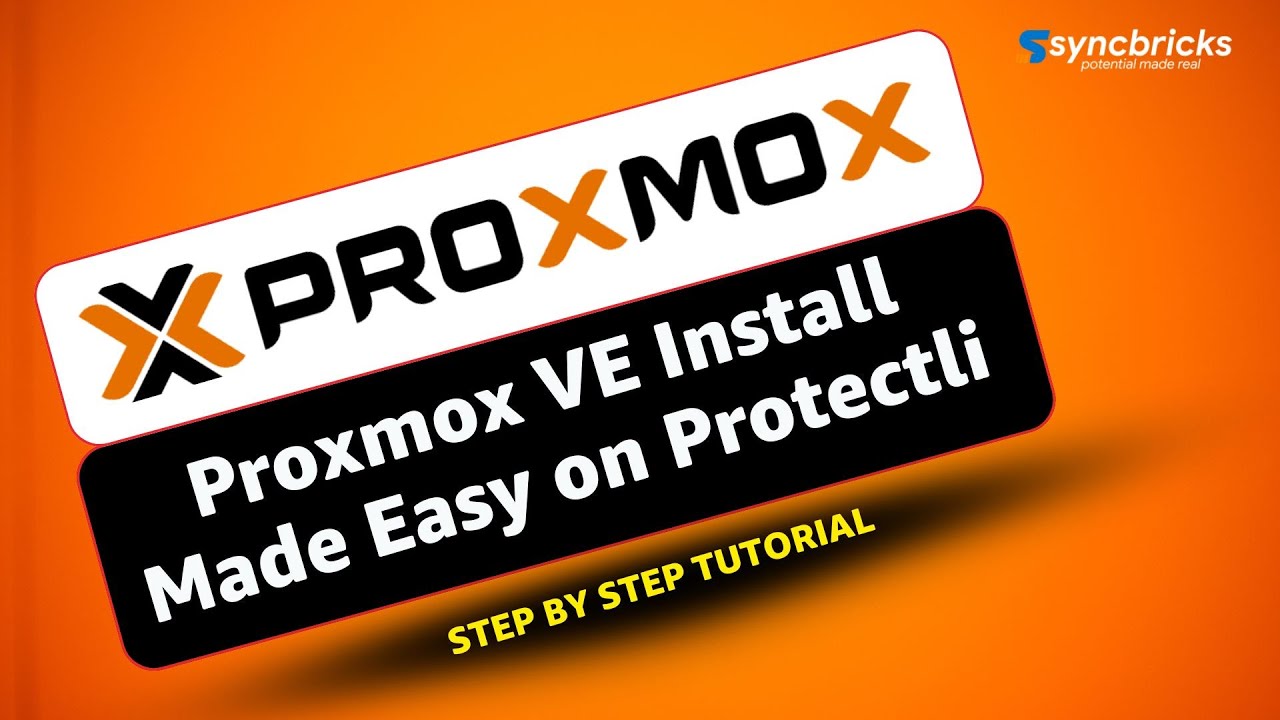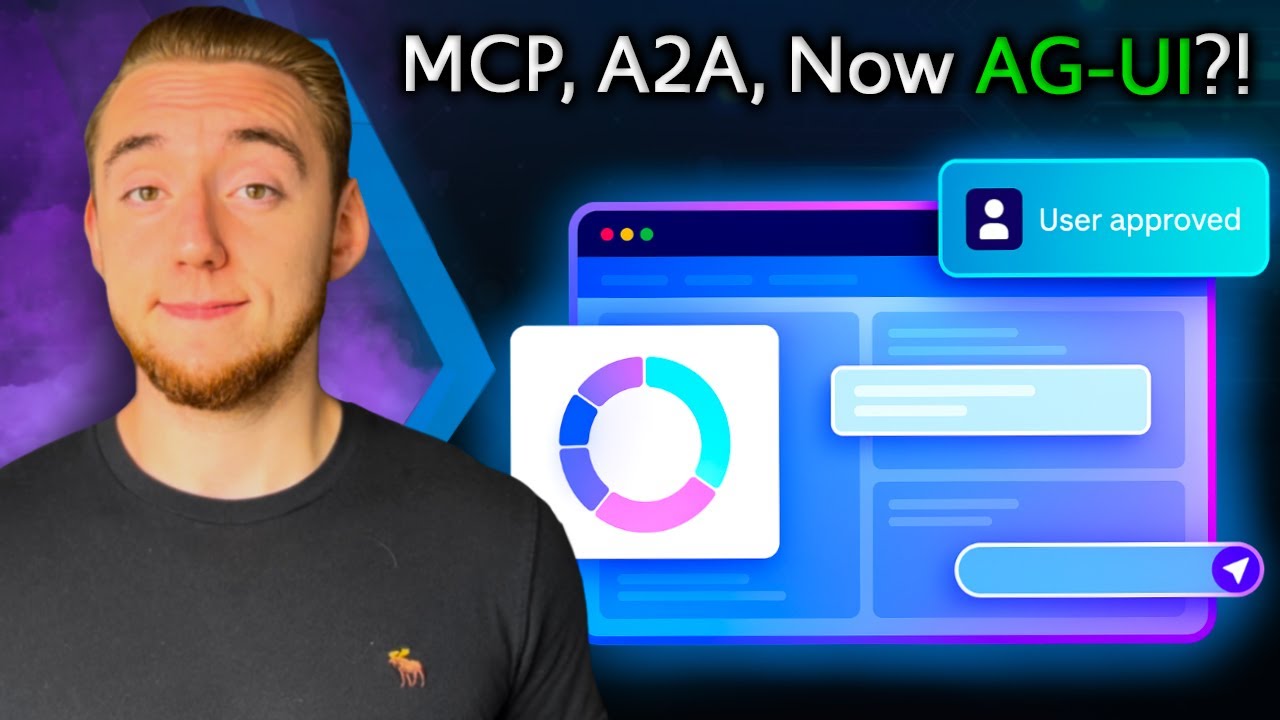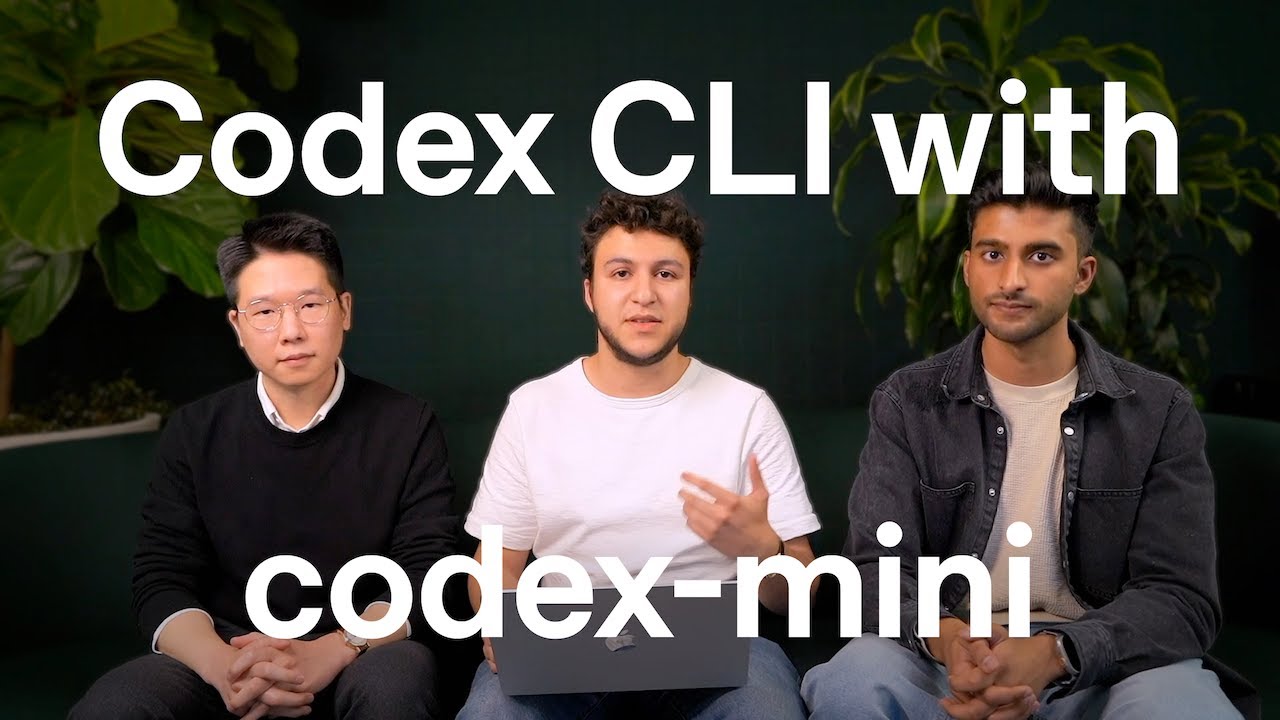
OpenAI’s latest video release introduces exciting updates to the Codex CLI, spotlighting the new codex-mini model, a fine-tuned version optimized for low-latency code question and answer, editing, and instruction following. This update demonstrates OpenAI’s commitment to enhancing developer productivity by integrating AI-powered tools directly into command-line interfaces.
Hosted by researchers Fouad Matin, Hyung Won Chung, and Anup Krishnamraju of OpenAI’s agents team, the video showcases the streamlined experience of signing into Codex CLI using ChatGPT. Once signed in, users benefit from faster codebase exploration and more responsive interactions with the codex-mini model.
What is Codex CLI with codex-mini?
Codex CLI is a command-line interface tool that allows developers to interact with OpenAI’s Codex models directly from their terminal. The new codex-mini model, a 0.4 fine-tune, is tailored specifically for use in Codex CLI to enable low-latency performance during code-related queries and editing tasks. This means quicker responses and a smoother workflow when working with codebases.
Key Features and Benefits
- Sign in with ChatGPT for seamless API access
- Optimized for low latency in code Q&A and editing tasks
- Improved instruction following for better task execution
- Ability to explore and understand large codebases faster
- Supports viewing and resuming past sessions to maintain workflow continuity
- Streamlines task planning and delegation by AI agents
The video also highlights a practical demonstration where the team uses Codex CLI to ask complex questions about a codebase much faster than a human could read and understand. This capability helps developers clarify their tasks effectively before triggering larger, more complex AI-driven actions such as creating pull requests.
Another notable feature is the ability to resume and view past sessions, enabling developers to pick up where they left off and verify changes made by the AI agent before merging them into the main project. This ensures a collaborative workflow where AI assists but the developer remains in control.
Why Codex CLI Matters for Developers
As AI models become more capable and handle increasingly complex tasks, communicating these tasks in natural language remains crucial. Codex CLI empowers developers to translate their thoughts quickly into effective commands, accelerating problem understanding and solution formulation.
This tool shifts the developer’s role towards task planning, delegation, and verification, leveraging AI for routine coding while maintaining quality and control over the final code. With codex-mini optimized for low-latency, the Codex CLI fosters a more interactive and efficient coding experience.
Related Resources and Articles
- Ultimate Retrieval-Augmented Generation MCP Server for AI Coding
- Future Trends in AI Recruitment
- OpenAI Recruitment Tools
Stay tuned with the latest in AI and developer tools by exploring these insightful articles and integrating AI-powered solutions into your projects.
Conclusion: Experiment with Codex CLI and codex-mini Today
OpenAI’s Codex CLI and the optimized codex-mini model represent a significant step forward in AI-assisted coding. By enabling low-latency interaction and robust session handling, these tools offer developers a powerful assistant right in their terminal. We encourage developers to experiment with Codex CLI, explore its capabilities, and enhance their coding workflows.
Watch the full video above to see Codex CLI in action, and join the future of AI-driven coding assistance today!