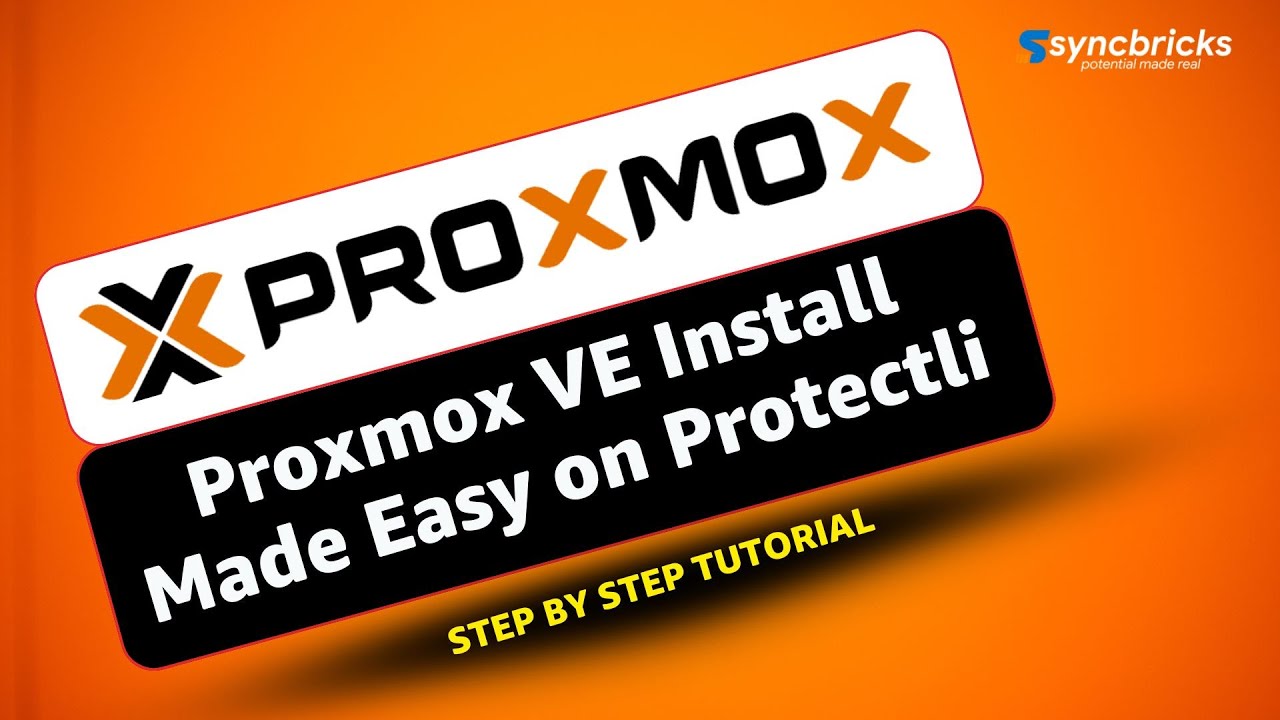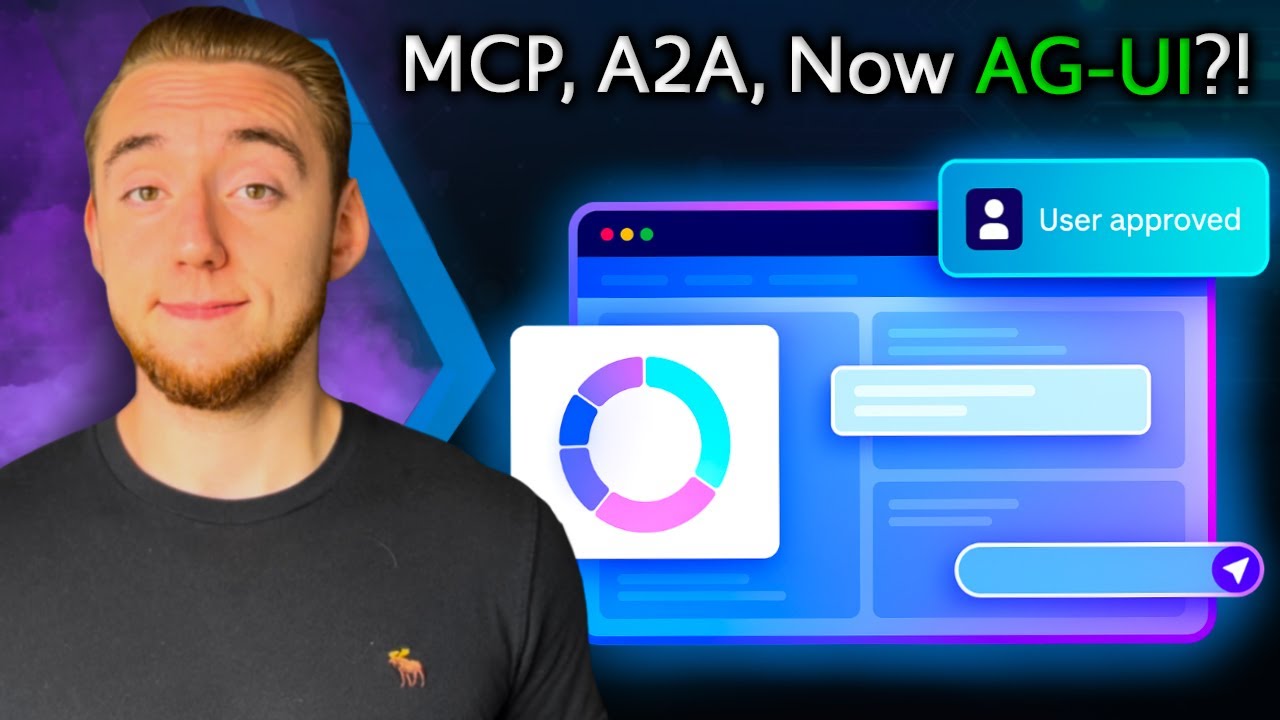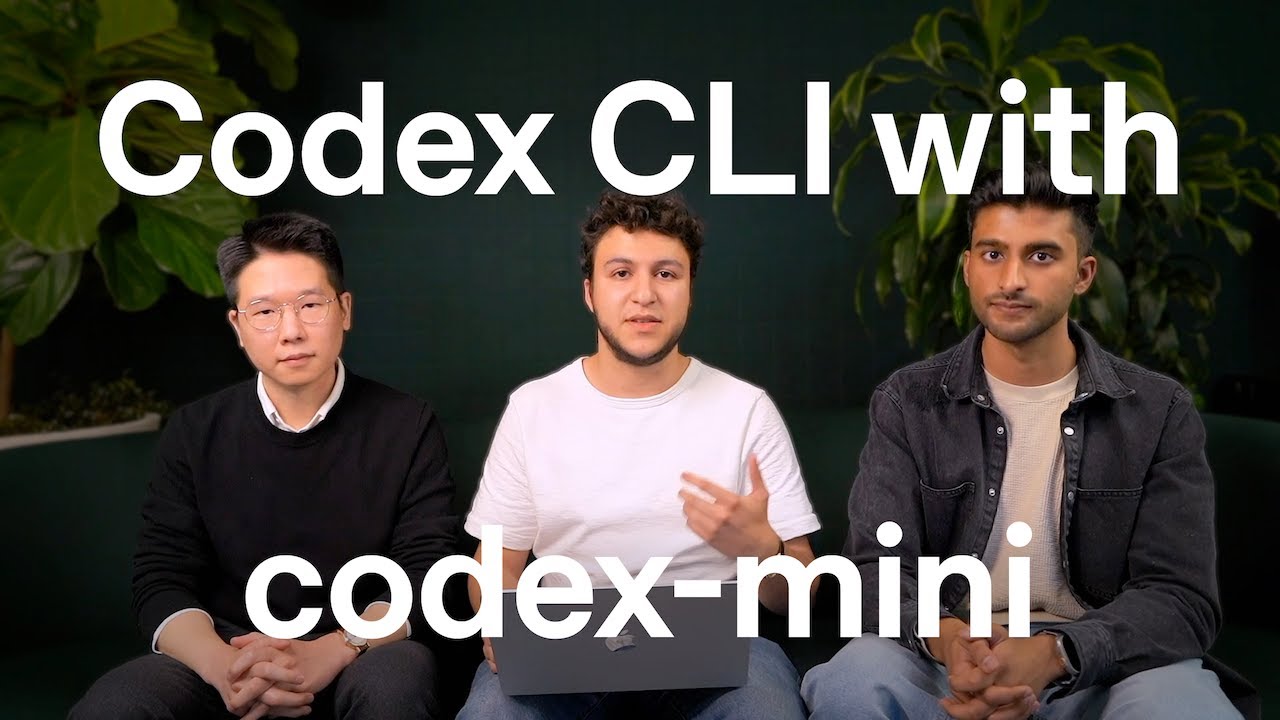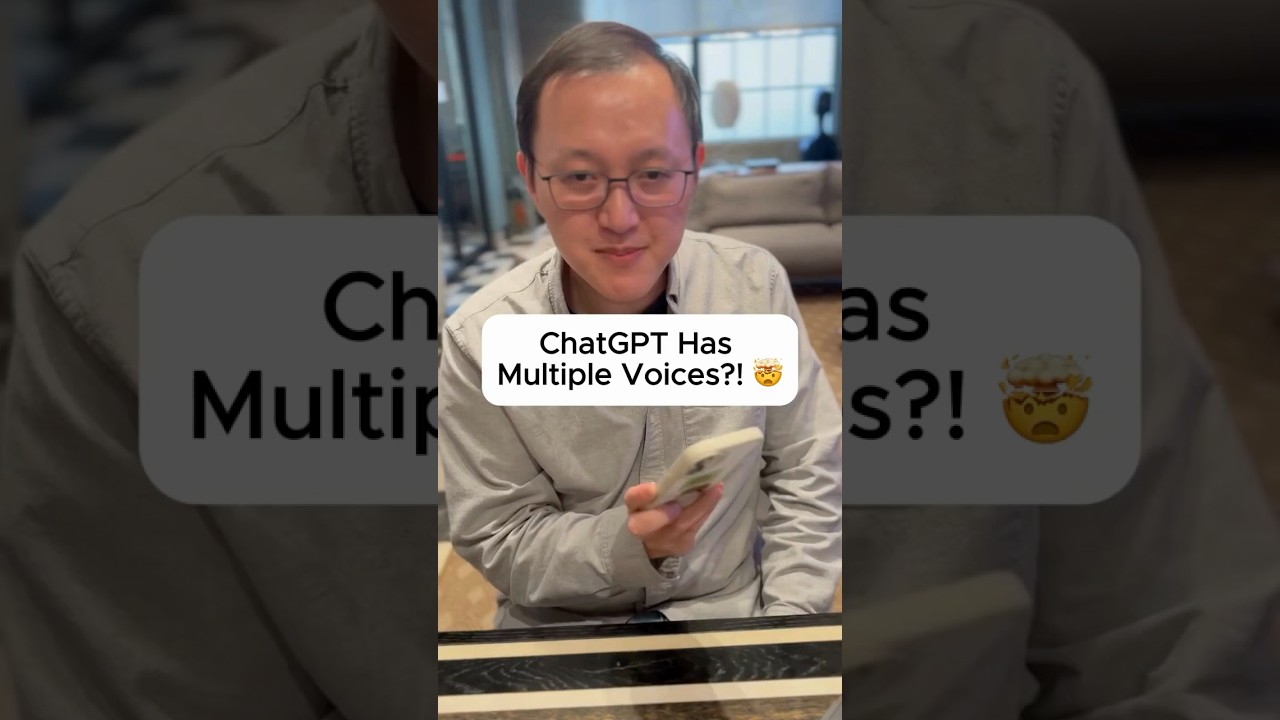
OpenAI has introduced a fascinating new feature in ChatGPT: multiple voices! Now, users can interact with ChatGPT through nine distinct voices, offering a more personalized and engaging AI experience. In this blog post, we’ll explore how to activate and switch between these voices, the benefits of having various voice options, and some cool voice tricks you can try.
Introducing ChatGPT’s Voice Mode
ChatGPT’s voice mode transforms your interaction from plain text to a more lifelike conversation with AI, featuring nine unique voices. These voices range from friendly and approachable to formal and professional, giving you the flexibility to choose the tone that suits your needs.
How to Use ChatGPT’s Multiple Voices
Switching voices in ChatGPT is straightforward. Simply click the voice button located at the top right corner of the chat interface. This opens up the voice menu where you can select from the nine available voices. Each voice offers a unique style and personality, making your AI conversations more dynamic.
Benefits of Multiple Voice Options
- Personalize your interactions to match your mood or context.
- Improve accessibility for users who prefer listening to AI responses.
- Add a layer of fun and engagement to your AI conversations.
- Experiment with different languages and accents as demonstrated in the video.
Try Voice Tricks with ChatGPT
Beyond just switching voices, ChatGPT allows some playful tricks in voice mode. For example, you can ask ChatGPT to say phrases in different languages or mimic different speech styles, enhancing your interactive experience.