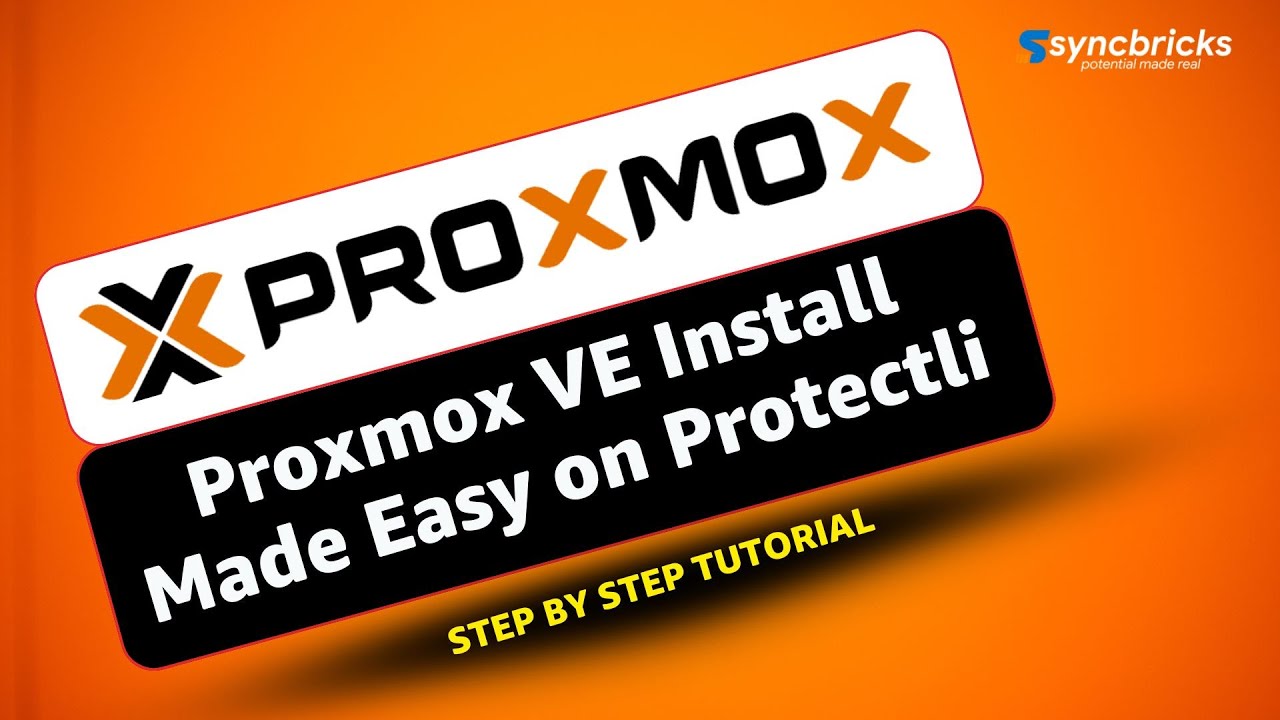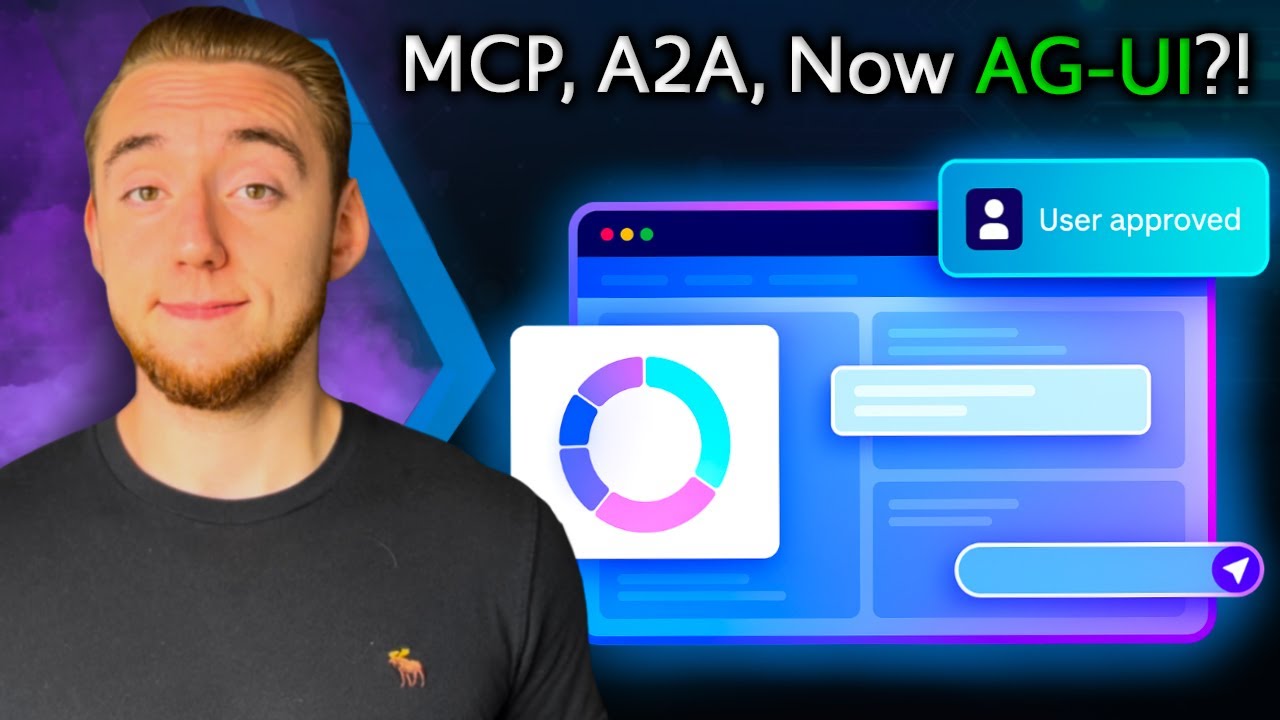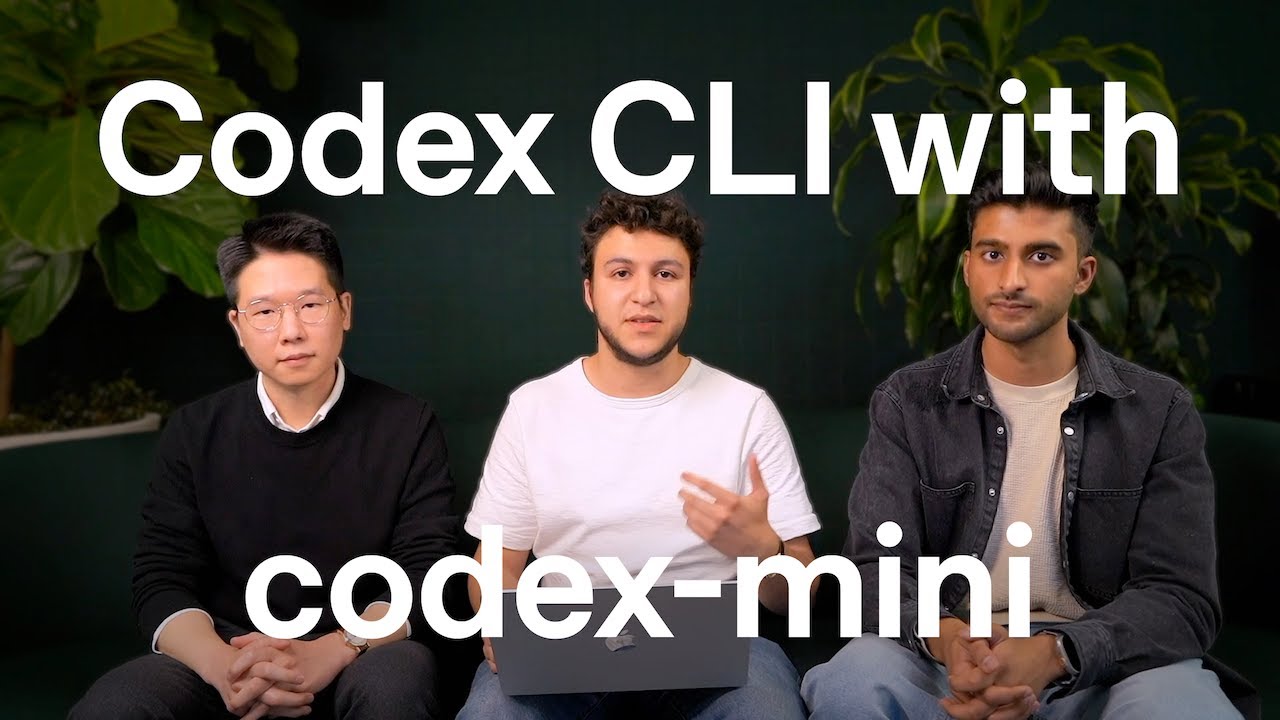OpenAI researchers recently introduced exciting updates to the Codex CLI tool, including the integration of a new model called codex-mini. This model is a fine-tuned version designed specifically for low-latency performance, enabling faster code Q&A, editing, and improved instruction following. In this blog post, we will explore the capabilities of Codex CLI with codex-mini, showcase how it enhances coding workflows, and discuss its practical applications.
The Codex CLI provides developers a powerful interface directly in the terminal to interact with codebases using natural language. With the new updates, users can sign in using ChatGPT credentials and enjoy seamless API access. This allows the codex-mini model to swiftly analyze and respond to queries about code, significantly speeding up understanding and modification tasks.
Introducing Codex Mini: Optimized for Speed and Accuracy
Codex-mini is a 0.4 model fine-tuned for the Codex CLI environment to deliver quick and accurate responses with minimal latency. This optimization is ideal for:
- Code question and answer sessions
- Code editing tasks
- Improved instruction following
How Codex CLI Enhances Developer Workflows
Using Codex CLI, developers can ask detailed questions about their codebases in natural language. The model explores the code much faster than manual review, helping developers to clarify problems and plan tasks effectively. This process also highlights a rising trend where developers delegate more coding to AI agents and focus themselves more on task planning, delegation, and code verification.
One practical feature recently added is the ability to view and resume past sessions with the Codex agent. This facilitates continuity in coding tasks, allowing users to revisit complex changes or pull requests initiated by the AI and make necessary personal adjustments before final merging.
Demonstration: Real-World Use Case of Codex CLI
In the demonstration video, researchers showed signing into Codex CLI using ChatGPT, running codex-mini to query about a codebase and reviewing an AI-generated pull request. The process involved verifying AI-generated changes and refining the output to meet coding standards, showcasing a collaborative workflow between developers and AI.
Recommended Tools and Resources
- Codex CLI: The command-line interface to interact with OpenAI’s Codex models.
- ChatGPT Login: Use ChatGPT credentials for seamless sign-in and API access.
- Code Editors: Integrate Codex CLI with your preferred code editor for enhanced productivity.
Related Articles from AI Able
- Ultimate RAG MCP Server for AI Coding
- AI-Powered YouTube to WordPress Auto Blog with n8n
- ChatGPT Multiple Voices Feature
As AI coding assistants continue to evolve, tools like Codex CLI with codex-mini are transforming how developers interact with and manage code. By incorporating AI into terminal workflows, developers can increase efficiency and accuracy while focusing on higher-level task management and validation.
Watch the demonstration video above to see Codex CLI and codex-mini in action, and explore how this technology can streamline your coding process today.