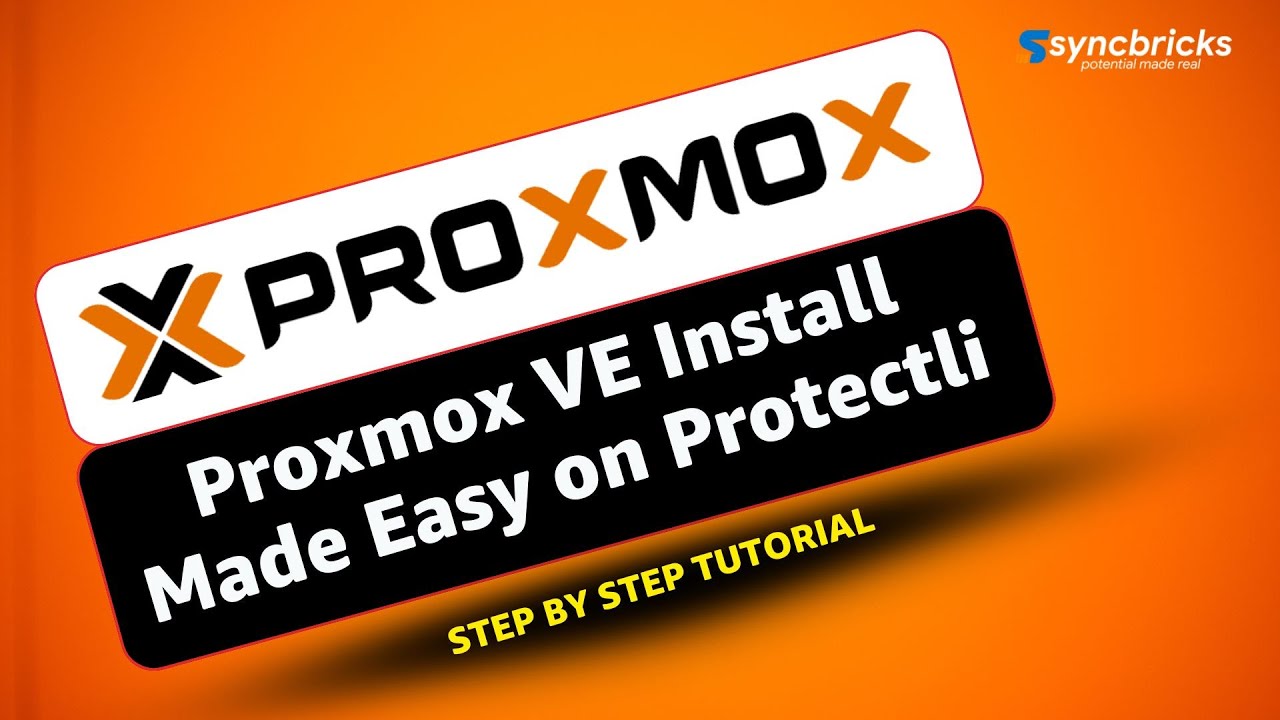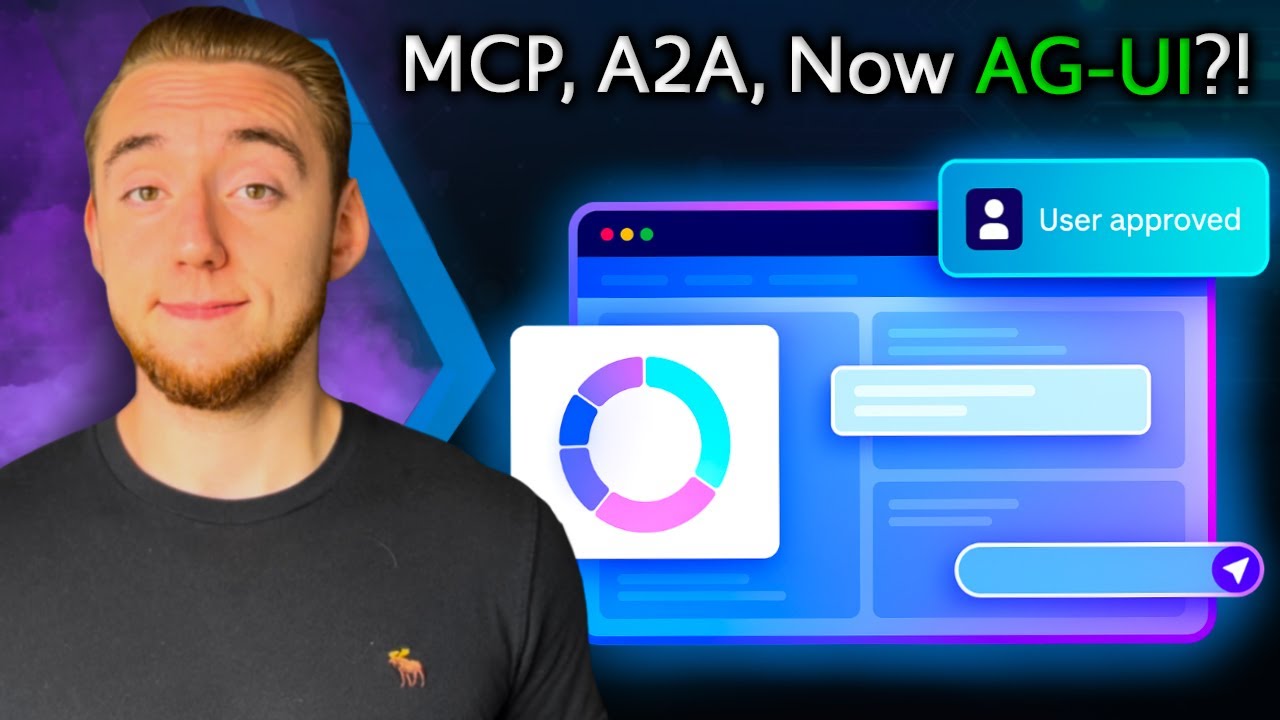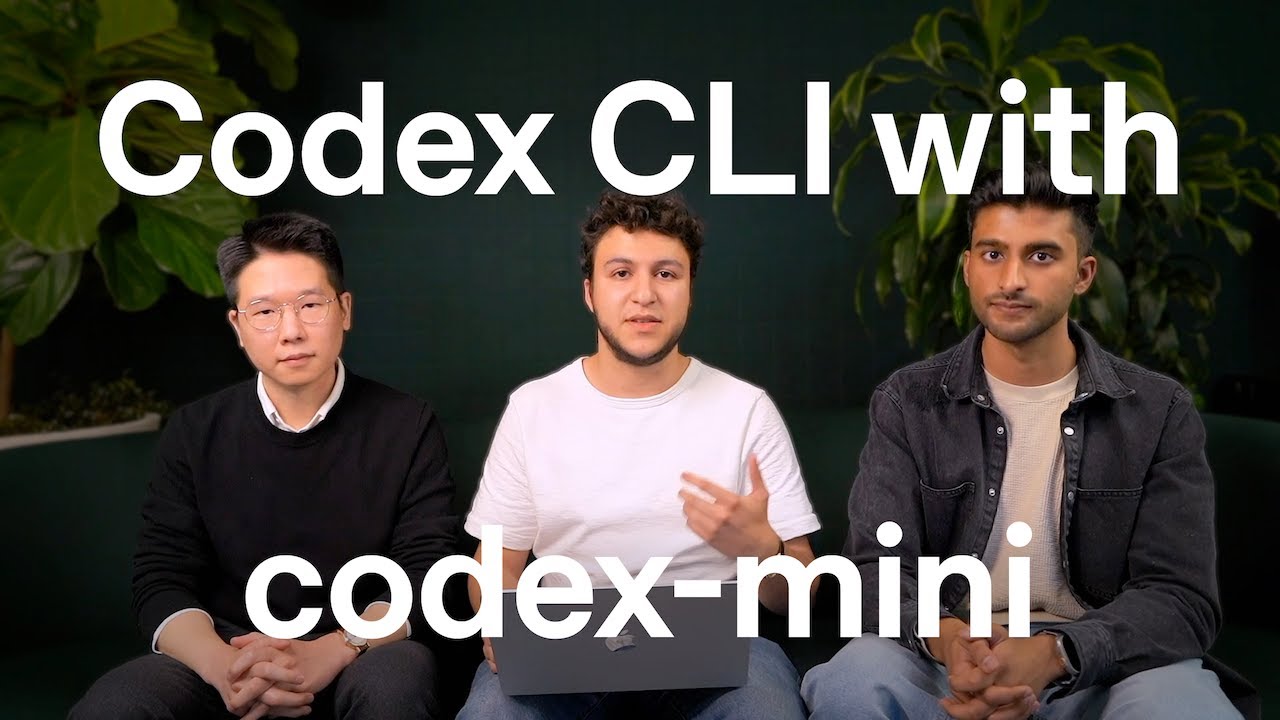In this detailed look behind the scenes, David Sheldrick, a British-Korean visual artist based in London, shares his unique approach to creating captivating music videos using the Sora video rendering platform. With a background in fashion photography from the London College of Fashion and a passion for blending image assembly, nature, and technology, David guides us through the steps that bring his creative visions to life.
The project focuses on a vibrant, multicultural twist on Victorian elegance wrapped in a K-POP dance reel, showcasing how historical styles can mesh beautifully with modern digital artistry and dance culture.
Watch the Video Tutorial
Creative Workflow and World Building
David emphasizes starting with the creative process by researching and experimenting. The Sora platform’s explore pages provide a wealth of inspirational content and prompt examples from the community, which is a great starting point for world-building and style development.
The video shows how he uses ChatGPT for expanding prompts to create detailed presets that match the aesthetic of his project — in this case, an overarching 18th-century Marie Antoinette theme with sub-themes like hair and makeup close-ups, grand palace hallways, garden scenes, and references to traditional Japanese art forms like Kinugi.
Rendering and Assembly
Once the style presets and creative themes are established, David renders multiple takes of each creative. He combines these renders with a secondary prompt focused on dynamic dance sequences to inject energy and movement in the music video shots.
For music, he prefers using high-quality tracks from Artlist.io over AI-generated music for their superior quality and feel.
The assembly process involves importing all footage into a timeline where David creates what he calls a “sausage” — a long, uncut sequence of all shots. This allows for easy structuring based on the creative breakdown and helps in timing cuts to music beats, enhancing the flow and energy of the final product.
Key Tips for Creating Music Videos with Sora
- Spend ample time in the creative research phase using Sora’s community feed for inspiration.
- Leverage AI tools like ChatGPT to craft detailed style prompts and presets for consistent aesthetics.
- Render multiple variations to have a rich pool of footage to work with during assembly.
- Choose high-quality music tracks from trusted sources, such as Artlist.io, to complement your visuals.
- Use dynamic editing techniques, like cutting on the beat and speeding footage, to maintain viewer engagement.
Recommended Resources and Tools
For those inspired to create their own music videos or artistic visuals with Sora, we recommend exploring the following resources:
- Sora Platform — Explore community creations, experiment with prompts, and manage presets for video rendering.
- ChatGPT by OpenAI — Enhance your prompt engineering by generating detailed and creative descriptions for visuals.
- Artlist.io — A curated music library perfect for music video projects needing high-quality soundtracks.
Related Articles You May Like
- Revolutionize Your Video Creation With AI Video Creator
- Boost Your Blogging Efficiency with AI Writing Tools
- Mastering Prompt Engineering with ChatGPT
David Sheldrick’s approach exemplifies how traditional aesthetics can blend seamlessly with cutting-edge AI technology to produce visually stunning and culturally rich music videos. Whether you are a content creator, filmmaker, or visual artist, leveraging tools like Sora and ChatGPT can vastly enhance your creative output.
Start exploring today and unlock new realms of creative expression!