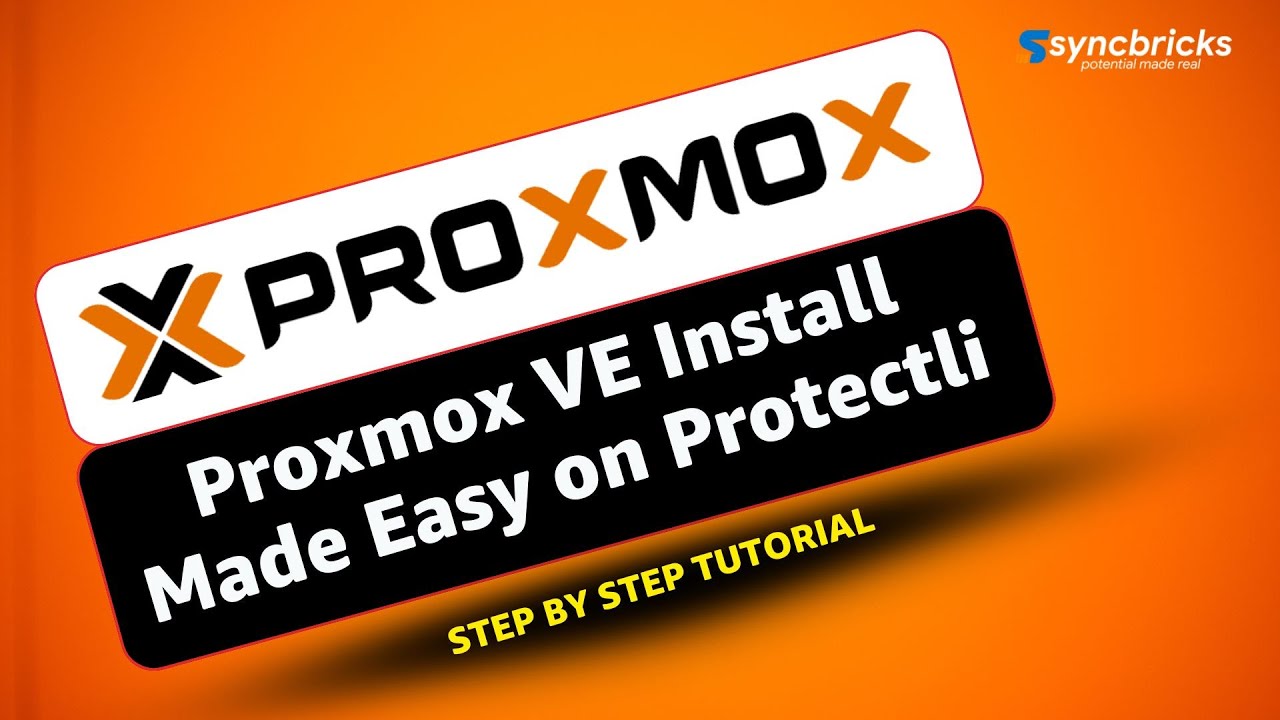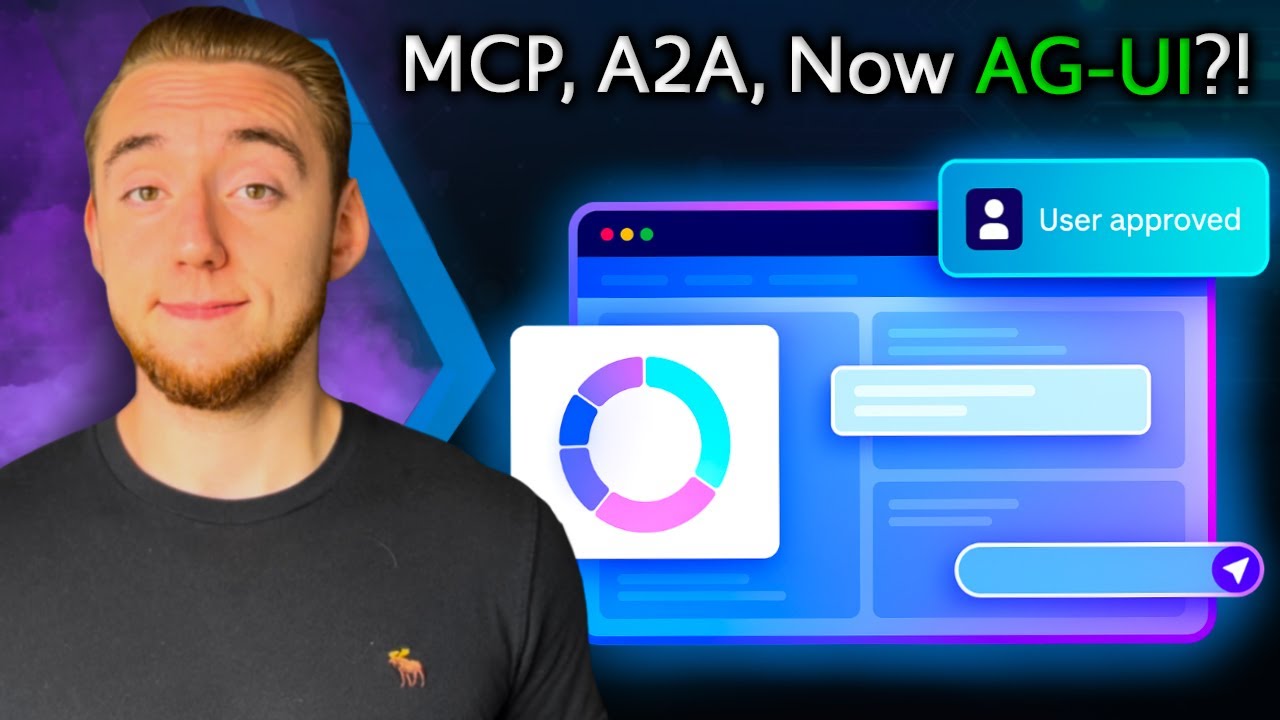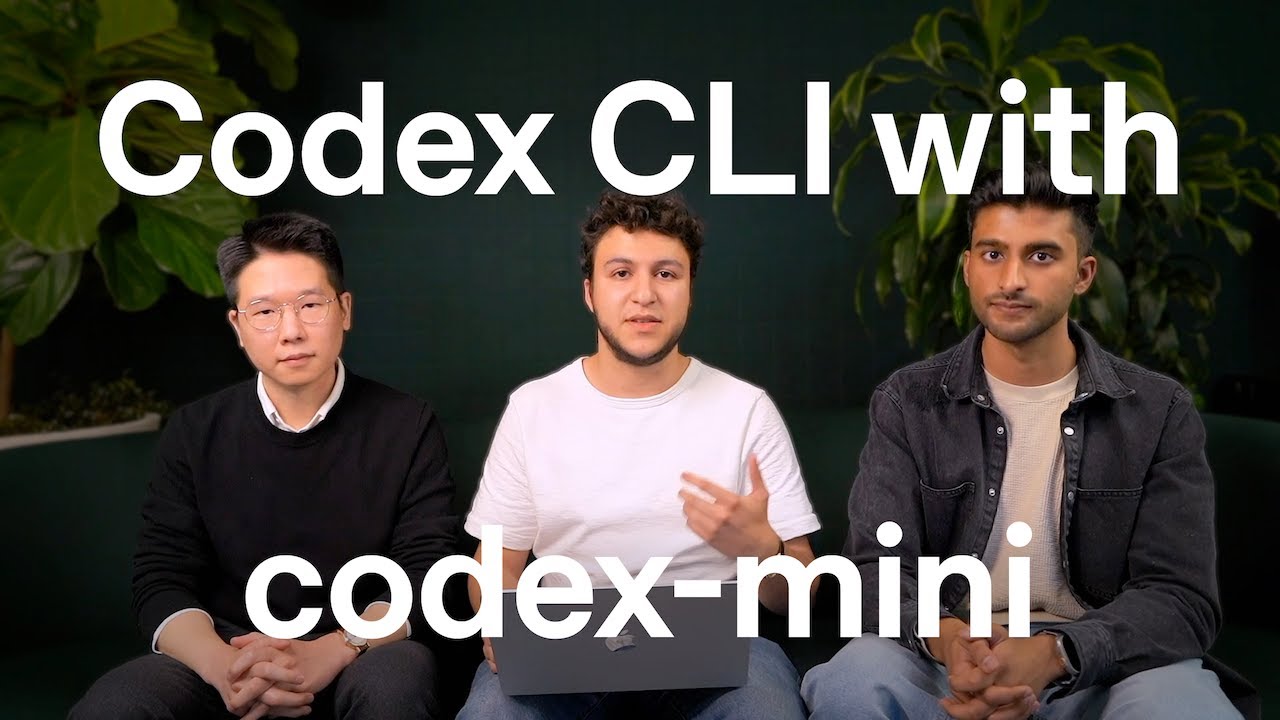Discover the power of data transformation in n8n with this comprehensive guide from SyncBricks. In the video tutorial “Master Data Transformation in n8n: Easy Techniques & Tips!”, Amjid Ali reveals practical tips and step-by-step workflows to help beginners and experts automate and streamline their data processes effectively.
Why Learn Data Transformation in n8n?
n8n is a versatile workflow automation tool that enables you to connect various data sources seamlessly. Mastering data transformation allows you to extract, edit, filter, merge, split, and automate your workflows with greater precision and efficiency.
Watch the Video Tutorial
Core Data Transformation Techniques Explored
- Fetching Data: Learn to ingest data from RSS feeds, HTTP requests, and sitemaps.
- Edit Field Node: Extract and rename fields, manipulate strings, and tailor data output.
- Filter Node: Use filtering conditions to process only relevant data such as categories.
- Switch Node: Branch workflows dynamically based on data content for targeted actions.
- Aggregate and Split Nodes: Combine multiple items into one or split aggregated data back into items.
- Limit Node: Control the number of data items processed in your workflow.
- XML to JSON Conversion: Transform XML sitemaps and feed data to JSON for easier manipulation.
- Merge Node: Combine data streams from different sources for unified processing.
Automating Content with AI and n8n
The tutorial also demonstrates creating an auto-blogging workflow by extracting URLs from sitemaps and feeds, merging them, and feeding this data into an AI agent to generate HTML blog content with embedded internal links. This process highlights the capability of using n8n to automate publishing tasks efficiently.
Recommended Tools and Resources
- n8n Step-by-Step Guide (Book) – Comprehensive learning resource for n8n.
- Mastering n8n Course – In-depth video course for advanced skills in n8n automation.
- Try n8n Cloud – Cloud service to try out n8n without installation.
- AI Automation Mastery on Udemy – Learn to build intelligent agents with low-code platforms.
- n8n Book on Amazon – Additional reading material for mastering automation with n8n.
- Mastering n8n AI Agents Course – A detailed Udemy course on AI-driven automation using n8n.
Related Articles to Explore
- Favorite Workflow Automation Tool: n8n Deep Dive
- Mastering n8n AI Agents: The Ultimate Guide
- AI-Powered YouTube to WordPress Auto Blog with n8n
By following this tutorial and leveraging n8n’s powerful nodes, you can automate complex data workflows, improve your content creation processes, and integrate AI for smarter automation. Watch the video, practice the workflows, and take your automation skills to the next level!